For my Remote Pair Programming session with Alexandru Bolboaca, I wanted to work on our actual code, not toy programs. It was hard finding a technical solution to allow this (despite the many suggestions I received on Twitter; the biggest issue is sharing the entire development environment), but I finally settled on LogMeIn. LogMeIn basically lets you create an ad hoc VPN with them serving as a middle man. The great thing with it is that all the configuration is done on the client machines. There is nothing to change on firewalls (especially important for the other people that you are working with).
LogMeIn has a download that seems very simple to use… as long as you are under Windows. It also has a Mac OS X version and a Linux version, but they hardly come with any documentation. What’s worse, it is hard to find additional information on the support site.
So, for your eyes only, here are some instructions on how to get LogMeIn to run under Linux. (this applies only to the client machine; setting up the network can be done entirely on LogMeIn’s website)
My configuration: Ubuntu 10.04 Lucid Lynx 64 bits with LogMeIn Hamachi 2.0.0.11-1. (Hamachi is a protocal that creates a VPN that goes through their servers)
- First, create a login on http://www.logmein.com/
- Install their Linux client. Just double-clicking it after download should be enough.
- Configure the client in the command line :
- hamachi login
- hamachi attach <your email on logmein>
- hamachi set-nick <a human-readable user name for you; any should do>
- hamachi do-join <id of the VPN previously created on LogMeIn>
- The password is the one specified by the domain creator. This is not the password for your login.
- Wait for domain creator to approve your machine on the virtual network (you might need to send an email to remind her of that)
Done! From that point, you can use VNC or anything else to connect to a remote computer. Use something like ifconfig on the remote computer and use the IP address under the ham0 entry (ham is for Hamachi, obviously). The IP address has an unusual value such as 5.18.76.84.

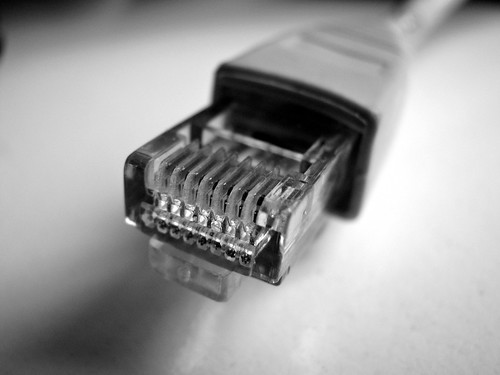
Thanks for this introduction to hamachi. I am interested in trying hamachi because I just wiped out my system when upgrading to 10.04. The linux browser plugin for logmein (pro) no longer seems to be on the labs page. (The plugin you are referring to is the hamachi plugin, I assume.) So I am looking at a vpn. I installed lsb from the ubuntu distribution, and then the hamachi deb package. I created the file:
/var/lib/logmein-hamachi/h2-engine-override.cfg
with the line
Ipc.User
and restarted the deamon:
sudo /etc/init.d/logmein-hamachi restart
as instructed by hamachi when I tried hamachi login as a regular user.
The trouble I am having is with hamachi attach. I receive the reply
Sending attach request to without networks .. failed, not found.
Any ideas?
Thanks.
COOOOOOOOOOOOOOOL man,
I have tried it, and it’s really nice, I can create my network, that contain different other PC, from other network, no metter if there a firewall or not, it’s working !!!
I like it.
Pingback: » LogMeIn VPN; PullMeHairOut on Ubuntu Linux Sagas
hey im pretty new to linux (just got natty) and im trying to set up logmein. What does mark mean when he says:
with the line
Ipc.User
?
@mike I think he just means that the file h2-engine-override.cfg should only have “Ipc.User” for content.
Very nice. I feel like a moron not thinking of this solution before. Thanks!
At /var/lib/logmein-hamachi/h2-engine-override.cfg
you need to add both paths as in:
user1@host:~$ cat /var/lib/logmein-hamachi/h2-engine-override.cfg
Ipc.User user1
Ipc.User user1
.
.
.
.
Regards
WOW ! THANKS!
SIMPLE AND CLEAR!
I wish most ubuntu directions were like this.
How can you UN-install this hamachi and all the settings and configurations you’ve done on your Ubuntu computer?
Worked like a charm. Thanks!
Thank you very much, no doubt this is going to be A LOT useful.
Unfortunately everyone stops here – install hamachi – then leaves you hanging. I’ve seen that a remote linux machine can ‘join’ my network, but that’s it. Haguichi makes something of a GUI that lists joined systems, and even pops open a ‘remote desktop’ (terminal) window that lets one run remote terminal commands. But I’ve tried mounting a network drive or trying a chgdir in the local terminal to the network file system without success. It’s fun being able to list files and run commands on the remote system, but only for a limited time. There doesn’t appear to be any way to move files between systems, which is my main objective.
I am new to linux. I tried to install logmein and it got stuck during the installation, so i force quit the installation. After working on different tasks, i turn-off the server and restarted it. Now i cant even login to the server. Its stuck on the screen where it says “starting logmein hamachi VPN tunneling engine logmein hamachi”.
Please guide me what to do, as its very urgent to start the server.
Sorry, no idea what your problem might be. Try asking on StackOverflow.
HI
I configure my hamachi on windows with password type of authentication and disable Encryption and enable compression
how to do this in ubuntu